How to get your Vehicle Report from Auto Vehicle Registry:
Do you want to know about your vehicle history report? Auto Vehicle Registry is proud to be part of the new face of the industry. As a new wave of the industry, they are offering vehicle history report as it was from CarFax only that perform such services. Now dozens of companies are offering similar services, but Auto Vehicle Registry wants it to do differently. As for starter, we don’t think to pay $35 for your vehicle report, so they brought down their prices up to 85% off.
Not only that, but they are also offering services as per the other competitor are offering. The online checkup your vehicle report is simple and takes a few minutes. If you are not satisfied with their search results, they will be happy to refund you 100%. To check your vehicle report, you could sign up for a variety of plans they are offering. To know more about how you could check your vehicle report, you could go through the following article.
Table of Contents
ToggleWhat are the advantages of a car report from the Auto Vehicle Registry:
- The online sign up for a car report is simple and takes a few minutes only.
- With a single report, from Auto Vehicle Registry, you will get all your vehicle information.
- Auto Vehicle registry offers a variety of plans to sign up you could choose your preferred plan which suits you the best.
- It offers the lowest subscription fees from its competitor.
- There will be no expiration for bulk reports.
- Auto Vehicle Registry offers the following report
Vehicle specification
Title problem
Odometer Checks
Theft records
Accident Reports
Market Value
Vehicle Uses Verification
Vehicle Events Verification
Technical Service Bulletins
Recall, etc.
- You will get detailed specifications such as body, engine, transmission, fuel capacity, safety and other added options from the manufacturer.
- From millions of records from the state, federal, police or insurance, they will verify your VIN.
- Ownership records and service records are also there. You will get to know the number of owners a vehicle had and could fetch the vehicle service records in chronological order.
- If you are not satisfied with their search results, you will get a 100% refund.
- They offer a variety of plans, from which you could choose your preferred one.
What are the reports you will get from Auto Vehicle Registry:
After signing up for a plan, you will get the following report, which contains everything you ever want to know
- Structural Damages
- Lemon History
- Junk and Salvages
- Safety report
- DMV-reported odometer problem
- Insurance total loss information
- Accident history
- Insurance total loss information
- Airbag deployment
- Service records
- States of title
- State emission inspection results.
How many types of plans are offered by the Auto Vehicle registry and their fees:
- Basic – $26
1 Vehicle Reports
1 VIN Check
Vehicle Specification
DMV Title History
Safety Recall Status
Online Listing History
Junk & Salvage Information
Accident Information
- Silver – $36
2 Vehicle Reports
2 VIN Checks
Vehicle Specification
DMV Title History
Safety Recall Status
Online Listing History
Junk & Salvage Information
Accident Information
- Gold – $62
5 Vehicle Reports
5 VIN Checks
Vehicle Specification
DMV Title History
Safety Recall Status
Online Listing History
Junk & Salvage Information
Accident Information
- Platinum – $100
10 Vehicle Reports
10 VIN Checks
Vehicle Specification
DMV Title History
Safety Recall Status
Online Listing History
Junk & Salvage Information
Accident Information
- Diamond – $155
25 Vehicle Reports
25 VIN Checks
Vehicle Specification
DMV Title History
Safety Recall Status
Online Listing History
Junk & Salvage Information
Accident Information
- Executive – $225
50 Vehicle Reports
50 VIN Checks
Vehicle Specification
DMV Title History
Safety Recall Status
Online Listing History
Junk & Salvage Information
Accident Information.
Also Read : Login To Your Zions Bank Online Account
How Auto Vehicle Registry VIN check works:
- After signing up with an above plan
- You will ask to enter your Vehicle Identification Number (VIN)
- Thereafter your DMV history report will be generated within a few minutes
- And, you could view, or print out your history report from there.
How to apply for a VIN check:
- To, apply for a VIN check, you could visit the following page www.autovehicleregistry.com
- Now, you will be asked to enter your following details
Email address
Phone number
Vehicle Identification Number
- And, click on the button “Get your report now”.
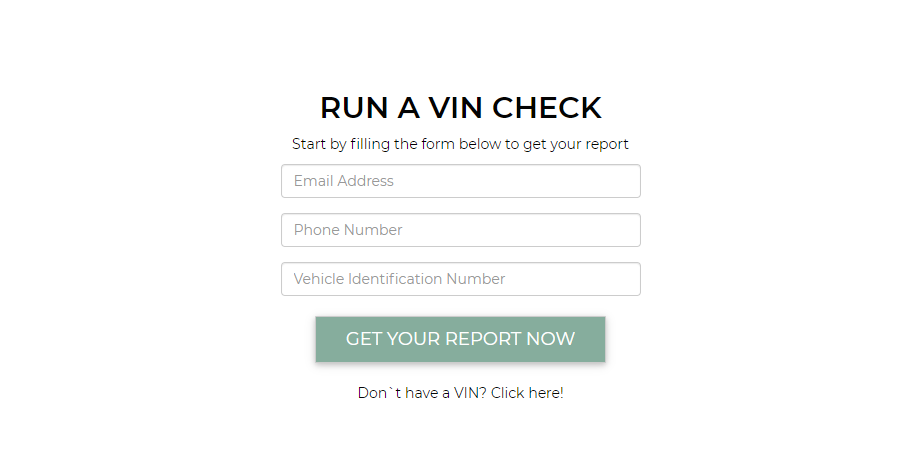
- After authenticating your provided details, you would be able to access your vehicle VIN report.
How to register for an Auto Vehicle Registry Account:
- To, register for an Auto Vehicle Registry Account, you could visit the following page www.autovehicleregistry.com/register
- Now, you will be required to enter your following information
Your name
Your email address
Create a password
Confirm your password
- And, click on the button “Sign up”
- After signing up, you would be able to check your VIN report.
How to access your Auto Vehicle Registry Account:
- To, access your Auto Vehicle Registry Account, you could visit the following page www.autovehicleregistry.com
- Now, you could click on the button “Sign in” that is on the top right-hand corner of the page.
- After that, you need to enter your following login credentials
Your email address
Your password
- After authenticating your login credentials, you would be able to access your Auto Vehicle Registry account.
If you need any further assistance or have any queries regarding the service of the Auto Vehicle registry, you could visit the following page
How to contact Auto Vehicle Registry:
- For further assistance, you could send your queries to the following email address
support@autovehicleregistry.com
Monday-Friday: 8 am to 5 pm
Saturday: 9 am to 3 pm
Sunday: Closed
- And, you could leave a message on their on-site feedback box. They will get back to you within 48 hours.
Reference –











