Table of Contents
ToggleTarget Red Card Login and Sing up Process
Are you a Target Credit or Debit Cardholder? Then, sign in to the Manage My Red Card portal to access your card account virtually 24 hours a day 7 days a week. By signing up and logging into your Target My Red Card Online Account, you can perform all types of activities to manage and stay connected to your Target RedCard always.
Benefits of Target Red Card
TD Bank USA, N.A.is the issuer of The Target RedCard Credit Card, and Target Corporation issued the RedCard Debit Card. The card offers frequent Target shoppers to save more and get more on their everyday Target purchases and enjoy a wide range of exclusive RedCard features. Plus, Target Manage My Red Card Account provides the online tools and options through which you can
- Activate your new Target Red Debit/Credit Card
- Check the balance on the card account
- Sign up for paperless statements
- See transaction history
- Add new cardholders and manage them
- Set card alerts and notification
- Reset and manage your Card PIN
- Make bill payments online
- Schedule automatic recurring payments
- Update your personal info and more.
How to Sign Up for Target Red Card
The Target My RedCard RCMA web portal is a safe and secure system. It is available for all the authorized RedCard members from any internet-connected device like a computer or smartphone 24/7 from anywhere on the web.
If you have any of the Red Card e.g. Target Credit Card, Target Debit Card, or Target MasterCard, you can sign up for Manage My Red Card. And, create an online account to access the benefits mentioned above for your convenience. To begin the enrollment, you can
- Go to the Target Manage My RedCard Login portal at rcam.target.com
- Move to the bottom of the page and click on the red “Sign Up” button in the middle below the Sign-In section.
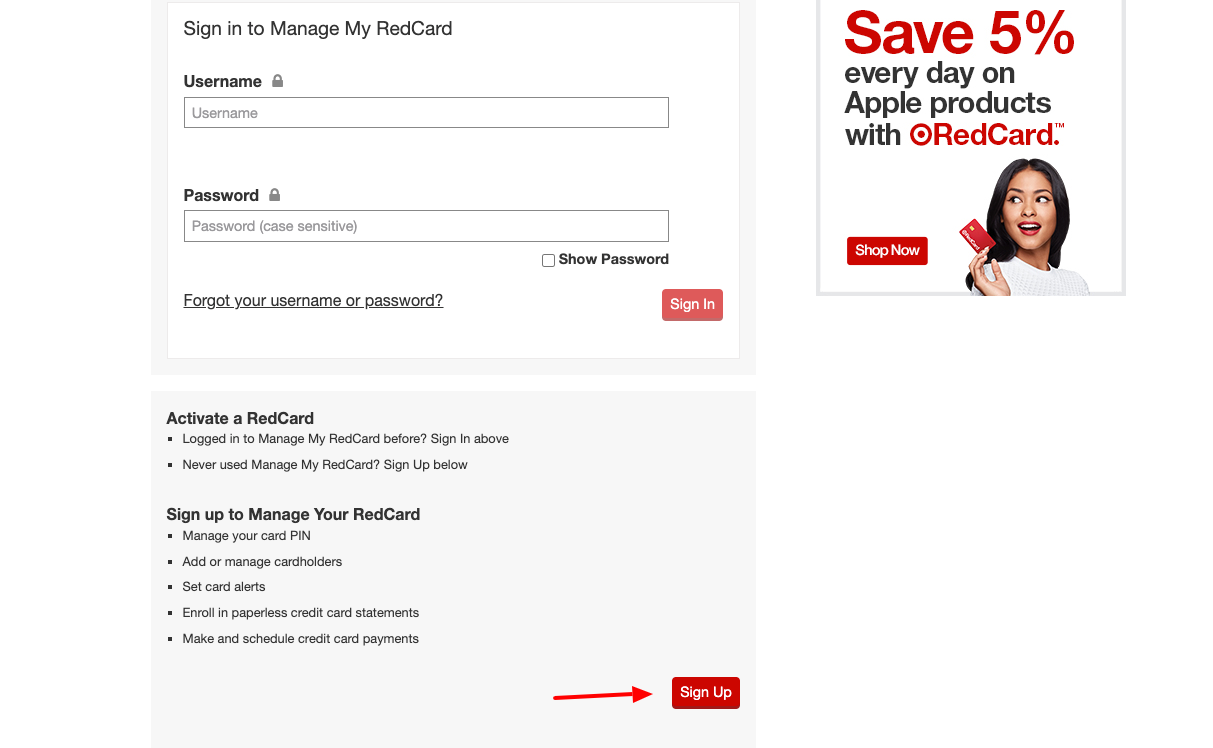
- On the enrollment page, enter your 16-digit Target RedCard Number without dashes in the ‘Card Number field
- Click the red “Begin Enrollment” button.
- Provide the additional information if requested to verify account information.
- Follow the prompts and set up your Target RedCard Online Account Login credentials including the username, password, security questions, and answers.
Target Red Card Login
After you are enrolled for online access or if you are an existing Target Manage My RedCard user, you can sign in to the portal. And, manage your Target RedCard Credit Card or Debit Card Account online in the following way.
- Go to the Target My RedCard RCMA portal, rcam.target.com
- Enter the Username and Password set up in the enrollment in their specific fields on the ‘Sign in to Manage My RedCard’ box.
- The password field is case-sensitive. Check the “Show Password” button if needed to type the credential correctly.
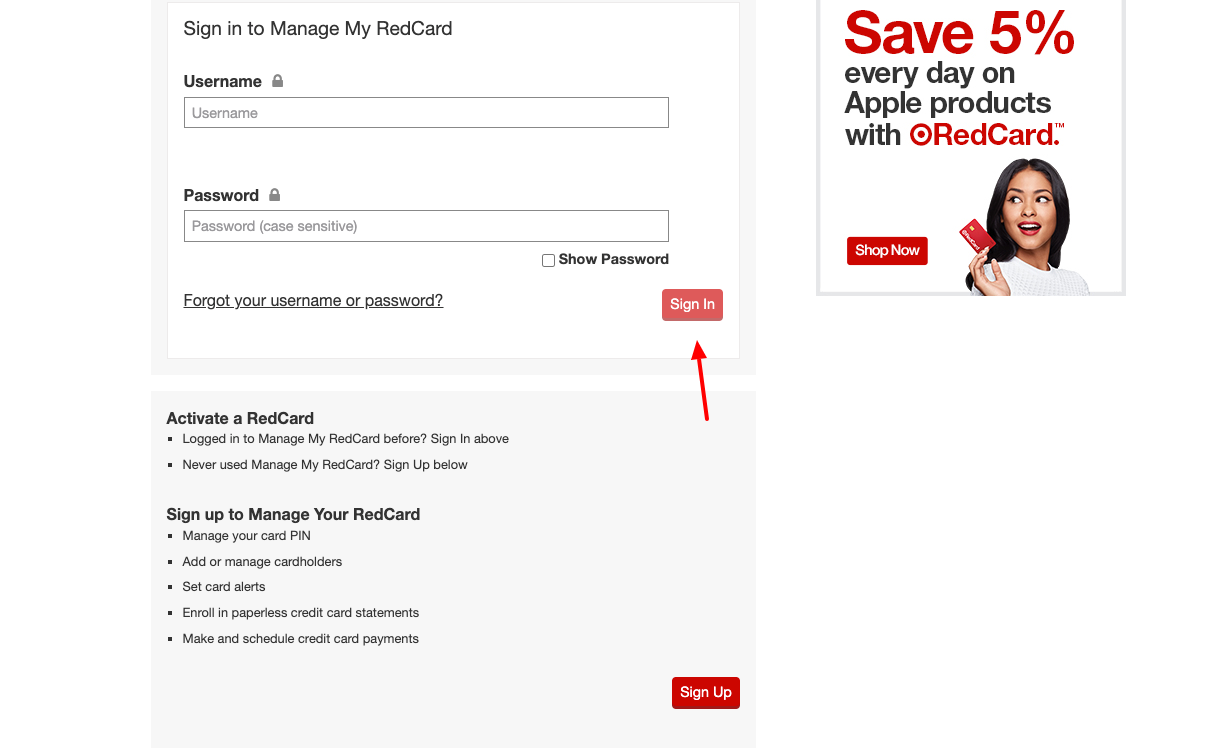
- Click the “Sign In” button to log into your Target RedCard Account online and take advantage of all the Features & Benefits to manage it.
How to Recover Target Red Card Login Details
You always have the option to retrieve the username or reset the password of your Target My Red Card Online Account in the event you need it. For the recovery process,
- Click the “Forgot your username or password?” link at the bottom of the Manage My RedCard sign-in area.

- Select your option between the “Forgot Username” and “Forgot Password” based on your requirement.
- Enter the email address associated with your Target RedCard. For password resetting, include your Target My Red Card Online Account Username also.
- Hit the “Submit” button and follow the instruction on the screen to get your username or reset the password of your My RedCard Account.
Note that, instead of email address, you can also find your username with your Target Credit or Debit Card which is used in your My RedCard Account Online Account enrollment. For that, click the “Get username with card info” link below the ‘Forgot Username’ section.
Also Read:
- AT&T Universal Card Login
- Citi Double Cash Credit Card Login
- Amex Blue Cash Card Login
- Macys Credit Card Login
Target Red Card FAQs(Frequently Asked Questions)
Q: What is the credit limit on a Target RedCard?
A: The initial credit limit of the target red card is $500. After a few manth latter the credit limit will increase.
Q: Can you use Target credit card for anything?
A: No, you can’t use a Target credit card anywhere. The target card is can only be used in the target store.
Q: What is the minimum credit score for a Target credit card?
A: The minimum credit score needs for the target credit card is 580 or above.
Q: Is it hard to get a Target RedCard?
A: Not so hard, to get a target card is not so hard you need basic credit score to get the card.
Contact Information
Target Credit Card & Mastercard Customer Service Number: 1-800-424-6888 (U.S.), 1-612-815-9922 (outside the U.S.)
Target Red Card Debit Card Customer Service Number: 1-888-729-7331
Mailing Address
Target Card Services
P.O. Box 660170
Dallas, TX 75266-0170
Reference:











