The MyClass LPU (Lovely Professional University) is an UMS or university management system that allows student login. After accessing the account students can access information about practical, exams, various links, and class schedules and communicate with the administrators, faculty and other students. If you are a new student at LPU, you may be wondering how to login to this portal. We are here to find you a way through the maze. Let’s get started!
Table of Contents
ToggleAbout Lovely Professional University
LPU Or Lovely Professional University is a private university in Punjab that offers a world of opportunities to its students. With over 150 programs across 40 recognized disciplines, LPU caters to the diverse interests and aspirations of over 30,000 students from all over India and abroad. LPU is recognized by many national and international bodies, such as UGC, NAAC, NIRF, ACBSP, and ICAR. LPU also ranks 25th among the Indian universities by THE Times Higher Education World University Rankings 2024.
LPU is not just an academic institution, but a vibrant hub of culture, sports, and innovation. LPU hosts various events, festivals, and activities throughout the year, such as One India, SPECTRA, NASA Convention, Coke Studio, and many more. LPU also invites eminent personalities, such as Nobel Laureates, Bollywood stars, and renowned singers, to interact with and inspire the students. LPU also provides international exposure and opportunities to its students, such as exchange programs, internships, and scholarships.
MyClass LPU Login: A Step-by-Step Guide
To login to MyClass LPU, you need unique login details. Follow the below instructions to complete the process.
- Visit the website:
Go to the website myclass.lpu.in

- Enter the details:
Add the username, and password.
- Login with the account:
Click on “Login” to successfully sign in with the account.
LPU UMS Login: A Stepwise Guide
If you want to access the university management system, you need to access this portal. Follow the below steps.
- Visit the official website:
Go to the official webpage ums.lpu.in/lpuums
- Enter the login details:
Enter the username, and password.
- Sign in with the account:
Click on “Login” to sign in with the account.
How to Recover LPU UMS Login Details
If you cannot remember LPU UMS Login details, don’t worry, you can recover the initials using few easy steps below.
- Go to the official webpage:
Open your preferred browser and enter the website ums.lpu.in/lpuums
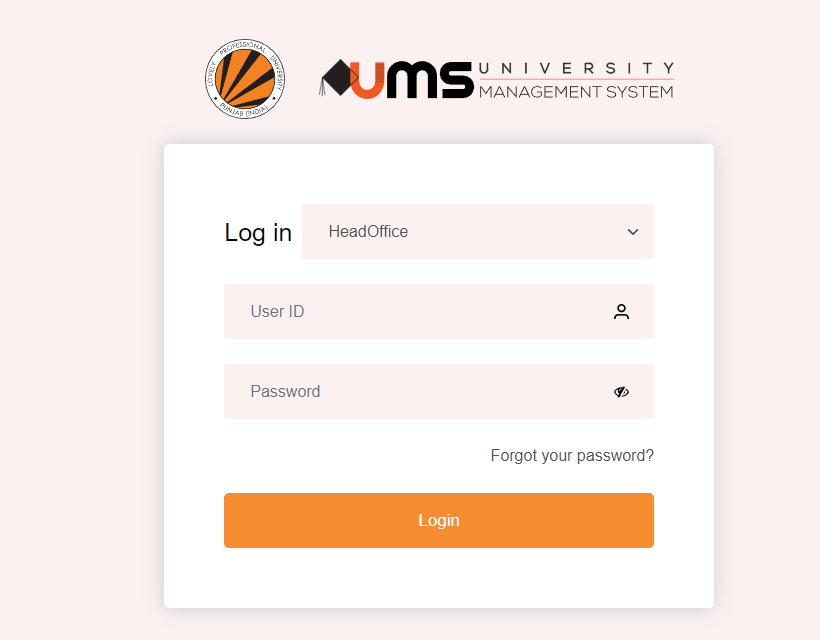
- Reset the login details:
Under the login blanks click on “Forgot your password?” option to access the next step. Enter your user ID, your birth date, captcha, and click on “Submit” to complete the process.

LPU eConnect Login: A Detailed Guide
To log in with this account, you need to visit the designated website. Enter your unique sign-in details to successfully log in with the account. Check out the below login instructions.
- Visit the website:
Go to the official webpage ums.lpu.in/econnect
- Enter the sign in details:
Provide the username and password.
- Login with the account:
Now, click on “Login” to sign in with the account.
How to Login to LPU Dashboard
For the login, you need to open your preferred browser and enter the website link. Once logged in you can access various features of LPU Dashboard Follow the below steps.
- Visit the official LPU Dashboard webpage:
Go to the official link dashboards.lpu.in
- Enter the login details:
Provide the user ID, password.
- Login with the account:
Now, click on “Sign in” to successfully login with the account.
LPU Contact Support
For any login issues, or to have access to relevant information you can contact the college administrative department on weekdays.
Contact Number- +91- 1824-517000.
Contact Number- +91-1824-404404.
Frequently Asked Questions About LPU
Q. Can I take admission at LPU 2024?
Yes, the admission is open now. You can apply online, or visit the university campus on weekdays from 9 am to 5 pm to complete the admission procedure. You can visit https://www.admission.lpu.inor, or call on 01824-517000 for more details on the admission process.
Q. Is it necessary to fill all the blanks in the online admission form?
Yes, you must fill all the blanks, but you can leave the ones that are not marked with a star. The star marked fields are compulsory.
Q. What are the minimum eligibility criteria for an international student at LPU?
The criteria depend on the type of programs available at the university. You can check them out when you go through the application procedure of your preferred topic.
Q. If I don’t meet all the eligibility conditions, will I still get admission at LPU?
The university offers over 150 programs in more than 40 disciplines, which allows you to transfer to a course that fulfills the eligibility criteria. Or you can always request for refund, and you will get the same according to the college policies.
Q. What is the least payment fee to reserve a seat at LPU?
You can go for a provisional admission and reserve a seat by paying the amount of INR 10,000. The charge will be adjusted with the program fee for the semesters. However, this is not applicable for CSE – Software Product Engineering, B.Tech, M.A. Punjabi/Hindi, M. Pharm, Agriculture and M. Sc programs.
Q. What is the time duration for depositing the balance fees at LPU?
You can pay the balance fee in parts within 7 to 10 days after you are admitted to the university. If you face any issues, send an email to feeinfo@lpu.co.in.
Q. Does LUP offer hostel facilities for PhD students?
Yes, the university offers hostel facilities to PhD students. Even the part-time PhD scholars can access the hostel facility as per the requirements of the student.
Q. Will I get a laundry and mess facility compulsory to take with the college residents?
Both laundry and mess facilities are optional. If you are a student, you can access these facilities when you report to the university.
Conclusion
LPU or Lovely Professional University offers an advanced and seamless learning experience to its students. The university offers various portals through which the students can access exam, class and other details. Also, you will get profuse help if you face any login issues from the authorized departments.
Reference Links





