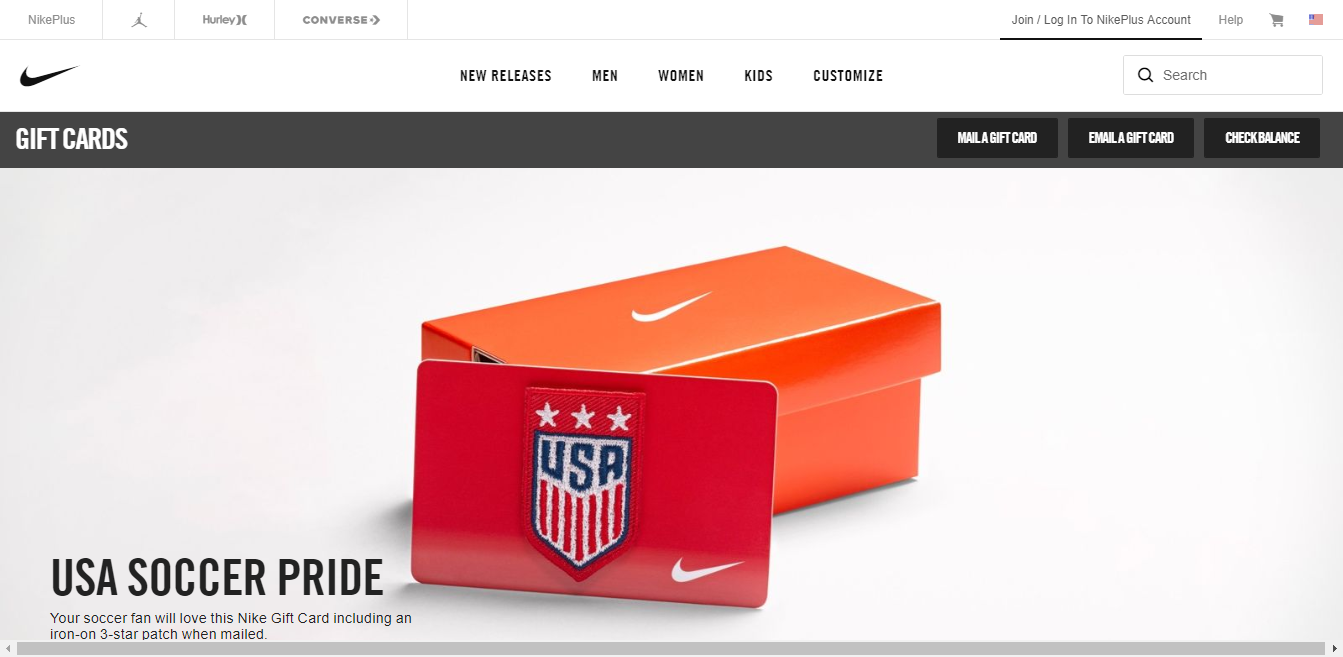Check Your Nike Gift Card Balance
Nike is one of the topline footwear manufacturing company in America that offers its services to its customers in various parts of the world. The company was founded in, 25 January 1964, Eugene, Oregon, the United States by Phil Knight and Bill Bowerman. Nike has its subsidiaries, such as Converse, Hurley International and so on.
The company design, develop, manufacture, market, and sell their special range of top quality footwear globally. Other than footwear, the company also sells equipment, accessories, apparel, and services to its consumers. You can always go through the product line online by checking their official site. If you love to buy things from Nike, or if anyone from your loved ones does, then you can purchase the Nike gift card.
Table of Contents
ToggleThe Nike Gift cards
These gift cards have a system like cash. You should go for these cards if you often make purchases at the Nike retail stores or at the online ones. The cards are available for buying online also in-store. If you have bought the gift card online, then you can use it for online purchases in Austria, Czech Republic, Belgium, Denmark, France, Finland, Greece, Germany, Hungary, Italy, Ireland, Luxembourg, Netherlands, Portugal, Poland, Spain, Slovenia, Sweden, and the United Kingdom.
The amount of your purchase will be deducted directly from your gift card. If your card doesn’t have enough balance to pay the purchased amount, then you can always make up the cash difference by using another possible payment method. You get to use more than one card to pay for the same order. The Nike eGift cards are delivered to you instantly in a few minutes through email, while in this case, normal gift card takes a long time to reach you.
Check the balance of Nike Gift card
For this, you need to go to, Nike Gift Card
- Here, just under the right side of the menu panel, you will get three options, in black.
- Among these, you have to choose and click on the third one, ‘’Check balance’.

On the same page, you will get a box and inside this, you have to type,
- The PIN behind the gift card.
- Then at the bottom side, click on, ‘Check your balance’ in orange.
Nike gift card in the mail
If you want your gift card to be mailed to you then, you need to go to, Nike Gift Card
- Here, just under the right side of the menu panel, you will get three options, in black.
- Here, you have to choose the first option, ‘Mail a gift card’.
In the next page, at the middle right side, you have to input your mailing address. You have to type,
- First Name
- Last Name
- Address
- City
- State
- Zip
- Shipping
- Quantity
- Then, click on, ‘Add to cart’.
You have to follow the prompts after this and you will be able to check out.
Nike gift card by email
To get this, you need to go to, Nike Gift Card
Here, just under the right side of the menu panel, you will get three options, in black.
You need to choose the second option, ‘Email a gift card’.
On the next page at the middle right side, you have to enter,
- First Name
- Last Name
- Recipient’s Email
- Confirm Recipient’s Email
- Then, click on, ‘Add to cart’.
You have to follow the prompts after this and you will be able to check out.
Also Read : Signing Up With CCM Program To Access Office Ally
Contact details
If you want to contact the Nike gift card, you need to call on, +44 (0) 2076604453 or in the toll-free number, 1800 102 6453.
Reference :
www.store.nike.com/us/en_us/?l=shop,gift_cards