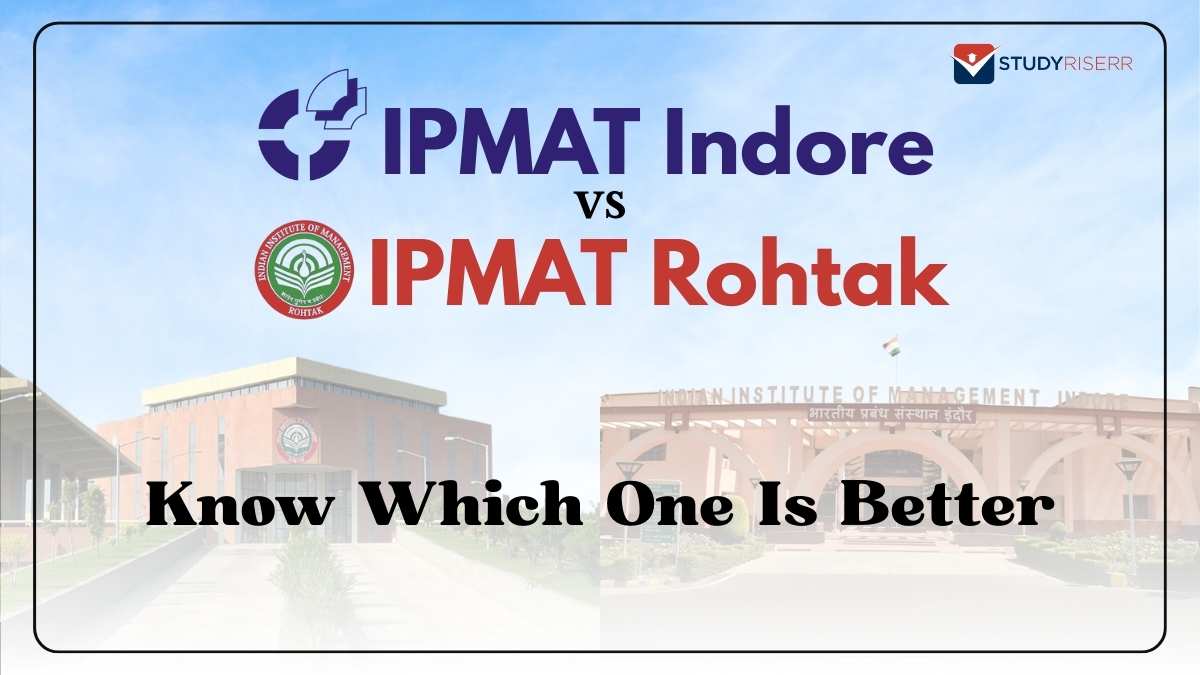The Costco Anywhere Visa Card by Citi is one of the best reward credit cards for Costco shoppers. Since this card comes with a $0 annual fee, worth it to anyone who is already a Costco member. Plus, you can score even greater savings by owning this card, with excellent returns on purchases such as gas.
So, if you are interested in applying for this card, then keep reading this article. Through this article, we will provide you with the step-by-step procedure to Apply for Costco Credit Card. Along with the login procedure, we will try to cover all the important details that you should know regarding this credit card. So, make sure to read this article till the end to learn more about the Costco Citi Card.
Table of Contents
ToggleAbout Costco Anywhere Visa
If you are a frequent shopper at Costco, then the Costco Anywhere Visa Card is an excellent choice for you. Costco provides two types of credit cards, Costco Anywhere Visa Business Card by Citi and Costco Anywhere Visa by Citi. However, both of the cards come with almost the same rewards, but there is a slight difference in pricing.
Although, the card provides great long-term gains, but does not offer any sign up bonus. Also, you can only redeem your rewards once per year, unlike the rewards cards that can deposit to your account every monthly statement. However, if you are not a Costco customer or don’t visit the warehouse club often, then you might be better off with a generic cashback card whose rewards aren’t limited to just one store.
Costco Credit Card Benefits
These are the following benefits that you will get with your Costco Credit Card:
- You will get 4% cash back on eligible gas and EV charging for the first $7,000 per year and then 1% thereafter
- Get 3% back on restaurants and eligible travel purchases
- Earn 2% on all other purchases from Costco and Costco.com
- On all the other purchases, you will get 1% back
Rates and Fees of Costco Credit Card
Costco Anywhere Visa Business Card:
- APR for Purchase: 18.99%
- APR for Cash Advances: 28.99%
- Annual Fee: None
- Cash Advance: Either $10 or a minimum of 5%
- Foreign Transaction Fee: None
- Late Payment Fee: Up to $41
Costco Anywhere Visa Card:
- Purchase APR: 18.99%
- Balance Transaction APR: 18.99%
- Cash Advance APR: 28.99%
- Citi Flex Plan APR: 18.99%
- Annual Fee: None
- Balance Transfer Fee: Either $5 or a minimum of 5%
- Cash Advance Fee: Either $10 or 5% minimum
- Foreign Transaction Fee: None
- Late Payment Fee: Up to $41
Apply for Costco Credit Card at www.citi.com/applycostco
Costco offers two types of credit cards for their customers. You can follow these simple instructions below to apply for the Costco Credit Cards:
Apply for Costco Anywhere Visa Business Card by Citi
If you want to apply for the Costco Anywhere Visa Business Card by Citi, then there are a few things that you must have to remember. You must have to be an authorized offer and controller party of the business entity to submit your credit card application. While opening an account, Federal regulations require that they obtain, verify, and record the information of the Beneficial Owners of an entity customer. To apply for this card, these are key individuals who control the company, or who own the company at a level of 25% or greater ownership. If a trust owns 25% or more, then enter the Trustee’s information as the owner.
If you meet the following things, then you can proceed with the application procedure:
- Firstly, you need to visit this link citi.com/applycostco.
- Right under the Costco Anywhere Visa Business Card, click on Apply Now.
- You need to enter the required details on the given spaces, including your membership number, business name, address, phone number, business financial information & other information, and authorized officer personal information, etc.
- You need to read the terms and conditions very carefully, then check the box to agree.
- After entering the requested details, you just have to select the Agree & Submit option.
- Then, you can simply proceed with the on-screen instructions to apply for Costco Anywhere Visa Business Card.

Apply for Costco Anywhere Visa by Citi
If you want to apply for the Costco Anywhere Visa Card, then you have to follow these simple instructions below:
- You need to visit this link citi.com/applycostco.
- Right under the Costco Anywhere Visa Card, click on the Apply Now option.
- There, you need to provide all the required details, such as membership number, personal details, security word, and financial information.
- Make sure to read the terms and conditions very carefully, and check the box to agree.
- After entering the requested details, you have to click on the Agree & Submit option.
- Then, you can simply follow the on-screen guideline to apply for the Costco Anywhere Visa Card.

Activate Costco Anywhere Visa Card
If your credit card is not already activated, then you can easily activate it through the Citi website. In order to activate your Costco Citi Card by following the simple instructions below:
- Firstly, you need to go to the Citi Bank website by clicking on this link citi.com.
- There, under the login field, you need to select the Activate a Card option.
- Then, provide your credit card number in the given spaces and click on the Continue option.
- After that, you can simply follow the on-screen guideline to activate the Costco Credit Card.
Step-by-Step Procedure to Register Costco Credit Card Account
In order to manage your Costco Credit Card, you must have to register for the Citi Bank online account. You can easily register for the credit card account access by following the instructions below:
- Firstly, you need to visit this link citi.com.
- Then, from the top right-hand corner of the page, you will get the login section.
- There, you have to click on the Register for Online Access option to start the process.
- You can easily set up your online account access with your debit/credit card number or bank account number.
- If you have selected the Credit Card option, then provide the requested details.
- After entering all the details, simply click on the Continue Set Up option to proceed further.
How to Access the Costco Anywhere Visa Login Portal
If you have a registered account, then you can easily access your credit card through the Citi Bank website. In order to access your Costco Credit Card account, you have to follow these simple instructions below:
- You have to go to this link citi.com.
- Provide your login credentials.
- Click on the Sign On option.
- From there, you can easily access all the information related to your credit card.
How to Check the Costco Credit Card Application Status
You can easily check your application with an application ID and ZIP Code, or by using your primary phone number, ZIP Code, and date of birth. In order to check the Costco Credit Card Application Status, you have to follow these instructions below:
- You have to visit this link https://online.citi.com/US/ag/cards/app-status.
- Either choose the Application ID and ZIP Code or choose the Phone Number, ZIP Code, or Date of Birth.
- After entering the requested details, select the Check Your Status option.
- It will show you your Costco Credit Card Application Status.
How to Make the Costco Credit Card Payment
You will get several options to make the payment for your Costco Citi Card bill. You can choose any payment method mentioned below to pay for your credit card bill:
Online Payment Method
If you have already registered for the Citi Online Account access, then you can easily make the Costco Credit Card Payment. You just have to log in to your credit card to pay for your Costco Citi Card bill. For your convenience, you can follow the above-mentioned Costco Anywhere Visa Login procedure.
Pay by Mail
Those who like to pay for their credit card over the mail can send their payment stub to the address mentioned below:
P.O. BOX 9001037
Louisville, KY 40290-1037
In case, if you want to make the overnight payment, then you have to send your payment stub to the address below:
Citibank Express Payments
6716 Grade Lane
Building 9, Suite 910
Louisville, KY 40213
Costco Citi Card Customer Service
If you have any questions about the Costco Credit Card, then you can contact the Costco Citi Card Customer Service. To reach out to the customer service department, you can use the following details:
General Correspondence:
Citibank Customer Service
P.O. Box 6500
Sioux Falls, SD 57117
Call At: 1-800-950-5114
TTY: 1-800-325-2865
FAQs about Costco Credit Card
Q: Can I apply for a Costco Credit Card in-store and use it on the same day?
A: You cannot use your Citi Costco Anywhere Card immediately after getting approval. You have to wait for the physical card to arrive before you can make pay purchases. You will get your physical card within 10 business days of account approval.
Q: Can I keep my Costco Credit Card without a membership?
A: No, you must have a Costco membership to apply for a Costco Credit Card. Plus, your membership remains open and in good standing to earn and redeem rewards.
Q: What is the credit limit of the Costco Anywhere Card at starting?
A: The starting credit limit of the Costco Credit Card is at least $500, everyone who gets approved for this card is guaranteed this limit. However, based on the credit standing, you could get a much higher credit line.
Conclusion
The Costco Anywhere Visa Card is a great option for the regular shopper at Costco, who wants to earn competitive cash-back rewards on gas, dining, and travel. With no annual fee and no foreign transaction fee, this card is a cost-friendly alternative to pricier travel cards. Here, in this article, we have tried to provide step-by-step instructions to apply for the Costco Citi Credit Card. We hope, this article is beneficial for you and that it helped you a lot.
Reference Link